How to pipeline the data for your project
To set up the AIPS environment in your terminal process, source
the AIPS LOGIN.[C]SH file found in the AIPS_ROOT directory. Then
type $CDTST to find a large number of environment variables
including $RUNSYS. If your version of AIPS is up to date, then the RUN
file VLBARUN is found in $RUNSYS and its help file in
$HLPFIL. You may use these distributed versions simply by
invoking them in your AIPS session. If you want to modify them, copy
them to some directory of yours and edit away. Then, before starting
AIPS, set an environment variable such as MYAREA to point at your disk
directory. Then in AIPS enter VERSION = 'MYAREA'. For more
information about the use of private disk areas, See section 3.10 (page
3-16) of the AIPS
Cookbook.
You may also get your version of VLBARUN from the links below.
Put the two files in your disk directory and set the VERSION
adverb to use them.
For both the MNJ and newly fetched files, you have to type RUN
VLBAUTIL and RUN VLBARUN (in that order and on separate
command line) in your AIPS window to make sure you are using the latest
'run files'. If you forget this, either you might end up using an older
version, or it will complain about not finding or recognizing the
command. The same will happen if you forget to place the 'help file' or
'run files' in the appropriate directories (or misplace them).
After defining the procedure in AIPS, read the 'help file' for
its use (type EXPLAIN VLBARUN) and type INPUTS VLBARUN
to review its current parameter settings. Invoke the VLBA data
calibration pipeline by simply typing VLBARUN; it will check the
inputs for possible problems, and if none are found, it will proceed
with the operations listed above in that order. Do not forget
to check the plots and images it has made, as they may point to
specific problems with your data set (dead IF channels, RFI, failing
fringe-fitting, etc). If something is definitely wrong, usually the
problems are solved by flagging the bad data (in flag/FG table one!) and
rerunning the VLBA data calibration pipeline. Other common problems are
that you selected a time range for your bandpass calibrator in which it
has too few visibilities (e.g. when it is late on source), in which the
source is below the horizon for one or more antennas, or the time range
does not correspond to the scan on your bandpass calibrator - change
either or both. For other problems contact designated AIP. The table below allows
you to download the procedures and help file. To view the help file in
your browser with links to other help files, click on VLBARUN.HLP
| | -- Load the data from disk -- |
| DATAIN | Disk file name |
| DOUVCOMP | Compress data? Use -1, 0 or 1 |
| OUTNAME | File name (name) |
| OUTDISK | Working disk with ample space |
| | -- OR existing file -- |
| INNAME | Input file name |
| INCLASS | Input file class |
| INSEQ | Input file sequence number |
| INDISK | Disk number for input file |
| | ----------------------------- |
| OPTYPE | For CONT, PSEU or SPEC (LINE) |
| | ----------------------------- |
| CLINT | CL table interval in minutes. |
| CHREFANT | Reference antenna NAME |
| TIMERANG | Time range of a good delay cal scan, or use
scan# in TIMERANG(1)+rest=0 |
| INVERS | PC table to use; -1 => don't use Pulse cals,
do manual phase cal |
| CALSOUR | List ALL fringe fit & CAL sources |
| | FIRST is bandpass and initial fringe calibrator |
| SOURCES | ONLY FOR PHASE REFERENCING: |
| | Source *PAIRS* to calibrate, START each pair
with phase referencing calibrator |
| | If 2nd='*': all non-CALSOUR are phase-referenced to 1st |
| INFILE | Set to DELZN correction file; ' ' skip DELZN
cal |
| TECRFILE | Local copy of TEC file; '' => download
automatically; '-1' skip dispersive delay cal |
| TECRTYPE | Type of IONEX file to download; ' ' -> 'emrg' |
| EOPSFILE | Local copy of EOP file; '' => download
automatically; '-1' skip EOP cal |
| | --------------------------------------------------- |
| SOLINT | Time interval for fringe-fit |
| CHINC | Channel increment in fringe-fit; < 0 find
from data |
| | --------------------------------------------------- |
| IMSIZE | Image size for target SOURCES; =-1 for no images |
| FACTOR | CALSOUR IMSIZE (FACTORx128) |
| | --------------------------------------------------- |
| DOCLIP | > 0 -> use CLIP on all sources: < 0 do
before amp cal; gives clip levels |
| | ------- BPASS control -------------------------- |
| IN2NAME | Bandpass calibrator model name; ' ' none |
| IN2CLASS | Bandpass calibrator model class |
| IN2SEQ | Bandpass calibrator model sequene number |
| IN2DISK | Bandpass calibrator model disk number |
| NMAPS | Number of Clean map files |
| BPASS5 | Controls normalization; 0 -> 1 no pre-fit normalization |
| BPSOLINT | Bandpass solution interval in minutes; 0 ->
scan average |
| DOBAND | Bandpass averaging type; 0 -> 1; -1 -> no
bandpass cal applied |
| | --------------------------------------------------- |
| DOFLAG | > 0 -> use RFLAG on all sources - clip level is |
| | max (100, DOFLAG) if a clip limit > 100 Jy is desired |
| TYSMOLEV | > 0 -> clip level in TYSMO |
| ELEVLIM | > 0 -> flag elevation < ELEVLIM degrees |
| INTEXT | Input flag commands |
| SELFCAL | > 0 -> do self-cal with IMAGR and FRING/CALIB on CALSOUR |
| CALTASK | Calibration task: 'FRING', 'CALIB', 'CALIBS'
uses FRING until self-cal |
| SMRATES | (1) > 0 do SNSMO on rates with SMRATES(1) boxcar (hours) |
| | (2) MWF for clipping rates of width SMRATES(2) (hours) |
| | (3) flag rates > SMRATES(3) (mHz) from
median |
| | this edit and smooth on rates is done after the long FRING operations |
| | ------ Hint: when setting directory and
e-mail, lower-case letters ------ |
| | ------ can be retained by NOT using the close quote. |
| DOPLOT | <= 0 no plots; =1 some plots; >1 huge number of plots |
| OUTFILE | Directory for html and plot files: if you
want an html file with |
| | plots please set the dir where the html and plot files can be put. |
| OUTTEXT | E-MAIL ADDRESS: if you want an e-mail when the script is complete. |
| BADDISK | Disks to avoid for scratch |
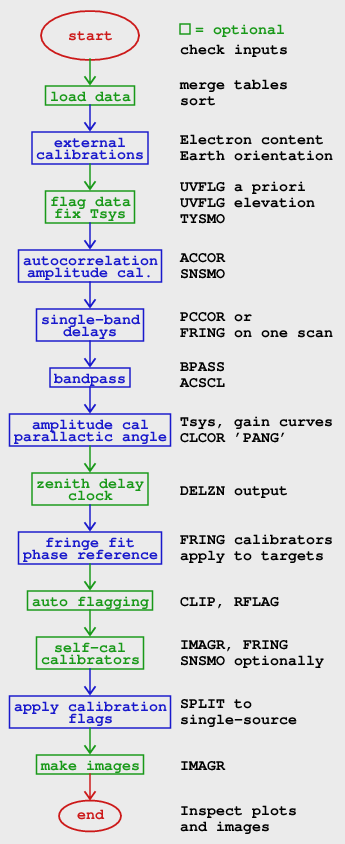 The VLBA data calibration pipeline is a 'run file' named
VLBARUN in AIPS which is primarily based on the AIPS VLBAUTIL
procedures. The VLBAUTIL procedures are described in Appendix C of the AIPS Cookbook. The VLBA
data calibration pipeline performs calibration tasks and makes lots of
plots and some simple images to find out whether the calibration has
worked. The plots may be made available on an html page of the user's
choosing to enable easy review. The VLBA data calibration pipeline is
not intended to produce high fidelity images. The VLBA data calibration
pipeline will be available to AIPS users as part of the AIPS
distribution and the Midnight Job.
The VLBA data calibration pipeline is a 'run file' named
VLBARUN in AIPS which is primarily based on the AIPS VLBAUTIL
procedures. The VLBAUTIL procedures are described in Appendix C of the AIPS Cookbook. The VLBA
data calibration pipeline performs calibration tasks and makes lots of
plots and some simple images to find out whether the calibration has
worked. The plots may be made available on an html page of the user's
choosing to enable easy review. The VLBA data calibration pipeline is
not intended to produce high fidelity images. The VLBA data calibration
pipeline will be available to AIPS users as part of the AIPS
distribution and the Midnight Job.